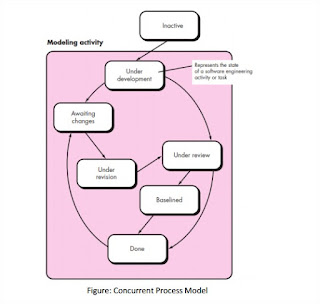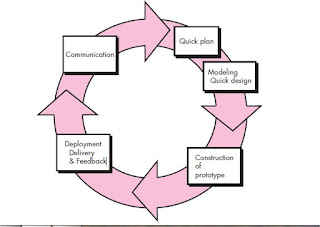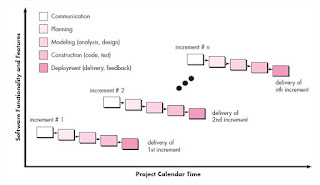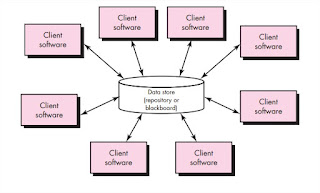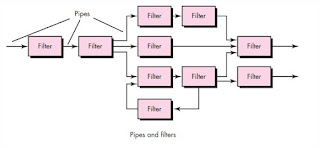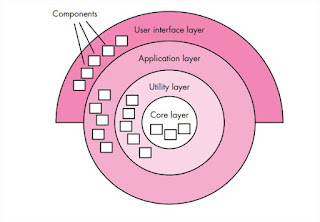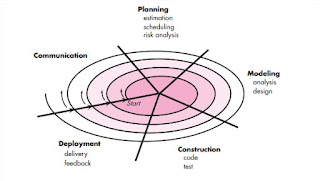The Unique Nature of Web Apps
Introduction:
In the early days of the World Wide Web (1990 to 1995),
websites consisted of little more than a set of linked hypertext files that
presented information using text and limited graphics.
Today, WebApps have evolved into sophisticated
computing tools that not only provide stand-alone function to the end user, but
also have been integrated with corporate databases and business applications
due to the development of HTML, JAVA, xml etc.
Attributes of WebApps :
Network Intensiveness
Concurrency
Unpredictable load
Performance
Availability
Data driven
Content Sensitive
Continuous evolution
Immediacy
Security
Aesthetic
Network
intensiveness.
A WebApp resides on a network and must serve the needs
of a diverse community of clients.
The network may enable worldwide access and
communication (i.e., the Internet) or more limited access and communication
(e.g., a corporate Intranet Network Intensiveness)
Concurrency
: [ Operation at the same time]
A large number of users may access the WebApp at one
time. In many cases, the patterns of usage among end users will vary greatly.
Unpredictable
load :
The number of users of the WebApp may vary by orders of
magnitude from day to day. One hundred users may show up on Monday; 10,000 may
use the system on Thursday.
Performance
:
If a WebApp user must wait too long (for access, for
server side processing, for client-side formatting and display), he or she may
decide to go elsewhere.
Availability
:
Although expectation of 100 percent availability is
unreasonable, users of popular WebApps often demand access on a 24/7/365 basis.
Data
driven :
The primary function of many WebApps is to use
hypermedia to present text, graphics, audio, and video content to the end user.
In addition, WebApps are commonly used to access
information that exists on databases that are not an integral part of the Web-based
environment (e.g., e-commerce or financial applications).
Content
sensitive:
The quality and artistic nature of content remains an
important
Determinant of the quality of a WebApp.
Continuous
evolution:
Unlike conventional application software that evolves
over a series of planned, chronologically spaced releases, Web applications
evolve continuously.
It is not unusual for some WebApps (specifically, their
content) to be updated on a minute-by-minute schedule or for content to be
independently computed for each request.
Immediacy:
Although immediacy—the compelling (forceful) need to
get software to market quickly—is a characteristic of many application domains,
WebApps often exhibit a time-to-market that can be a
matter of a few days or weeks.
Security:
Because WebApps are available via network access, it is
difficult, if not impossible, to limit the population of end users who may
access the application. In order to protect sensitive content and provide
secure mode of data transmission, strong security measures must be implemented.
Aesthetics
: [Artistic / Visual]
An undeniable part of the appeal of a WebApp is its
look and feel. When an application has been designed to market or sell products
or ideas, aesthetic may have as much to do with success as technical design.